Customize the Dashboard
How to customize the Kubeflow Central Dashboard?
The Kubeflow Central Dashboard provides a way to customize the menu items and integrate third-party apps.
For example, the below image shows the Kubeflow Central Dashboard with a custom “My App” menu item:
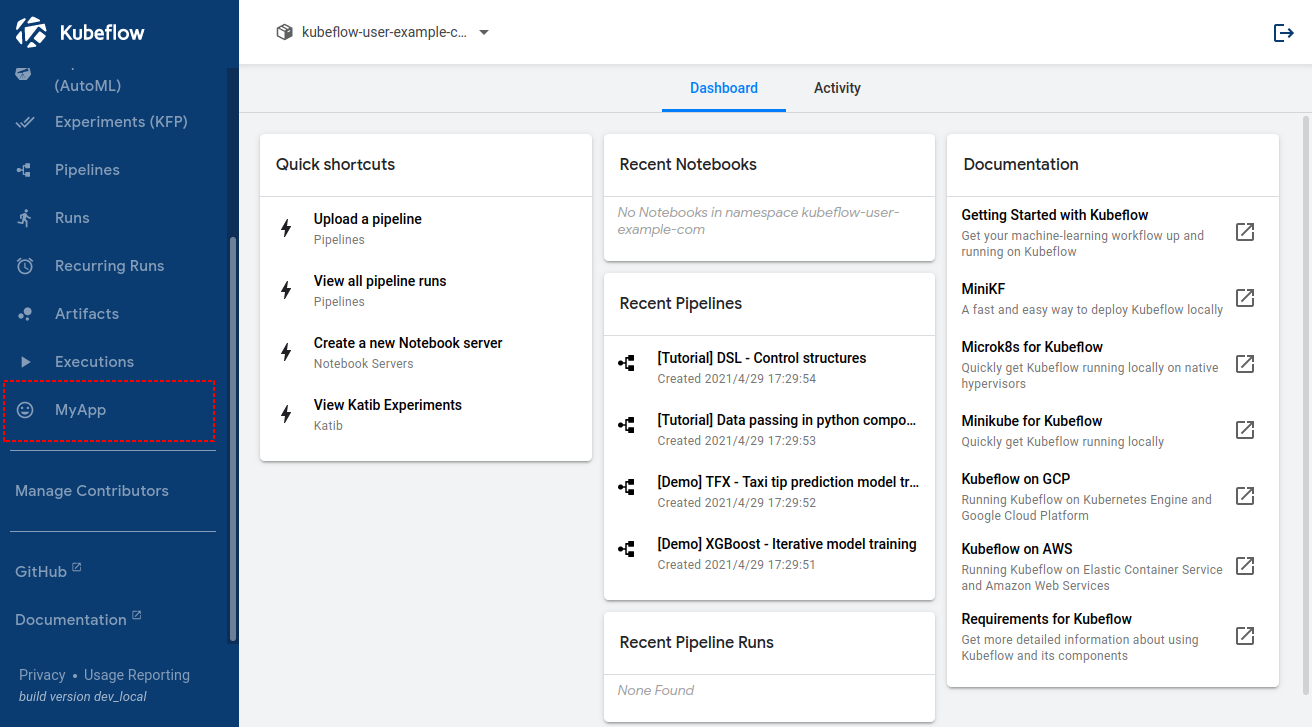
Central Dashboard ConfigMap
The Kubeflow Central Dashboard is configured using a Kubernetes ConfigMap.
The CD_CONFIGMAP_NAME environment variable on the central-dashboard Deployment specifies the name of the ConfigMap (centraldashboard-config by default).
You can find examples of the ConfigMap in the following locations:
External Links
The externalLinks section of the ConfigMap adds links to the sidebar for external sites (not hosted on the Kubernetes cluster).
Each element of externalLinks is a JSON object with the following fields:
type: must be set to"item"iframe: must be set tofalsetext: the text to display for the linklink: the URL to open when the link is clickedicon: an iron-icon name to display for the link.- Note, you must exclude the
icons:prefix - For example, to use
icons:launchyou would set"launch" - For example, to use
social:moodyou would set"social:mood"
- Note, you must exclude the
For example, the below ConfigMap adds a link to the Kubeflow website:
apiVersion: v1
kind: ConfigMap
metadata:
name: centraldashboard-config
namespace: kubeflow
data:
settings: |-
...
links: |-
{
"menuLinks": [
...
],
"externalLinks": [
{
"type": "item",
"iframe": false,
"text": "Kubeflow Website",
"link": "https://www.kubeflow.org/",
"icon": "launch"
}
],
"quickLinks": [
...
],
"documentationItems": [
...
]
}
Documentation Links
The documentationItems section of the ConfigMap adds links to the “Documentation” section of the Home page.
Each element of documentationItems is a JSON object with the following fields:
text: the text to display for the linkdesc: the description to display below the linklink: the URL to open when the link is clicked
For example, the below ConfigMap adds a link to the Kubeflow website documentation:
apiVersion: v1
kind: ConfigMap
metadata:
name: centraldashboard-config
namespace: kubeflow
data:
settings: |-
...
links: |-
{
"menuLinks": [
...
],
"externalLinks": [
...
],
"quickLinks": [
...
],
"documentationItems": [
{
"text": "Kubeflow Website",
"desc": "Kubeflow website documentation",
"link": "https://www.kubeflow.org/docs/"
}
]
}
In-Cluster Links
Create VirtualService
If you have a non-Kubeflow application running on the cluster, you may expose it through the Kubeflow Central Dashboard by creating a VirtualService on the Kubeflow Istio Gateway.
To do this, your app must have an injected Istio sidecar and be exposed as a Kubernetes Service.
For example, the below VirtualService exposes Service/my-app from the my-namespace namespace on the Kubeflow Istio Gateway under the path /my-app/:
apiVersion: networking.istio.io/v1alpha3
kind: VirtualService
metadata:
name: my-custom-app
namespace: <MY_APP_NAMESPACE>
spec:
gateways:
## the istio gateway which is serving kubeflow
## TEMPLATE: <KUBEFLOW_GATEWAY_NAMESPACE>/<KUBEFLOW_GATEWAY_NAME>
- kubeflow/kubeflow-gateway
hosts:
- '*'
http:
- headers:
request:
add:
x-forwarded-prefix: /my-app
match:
- uri:
prefix: /my-app/
rewrite:
uri: /
route:
- destination:
host: <MY_APP_SERVICE_NAME>.<MY_APP_NAMESPACE>.svc.cluster.local
port:
number: 80
Creating this VirtualService should make the application available at the /_/my-app/ path on the Kubeflow Istio Gateway.
http(s)://<KUBEFLOW_ISTIO_GATEWAY>/_/my-app/
UserID Header Authentication
Each request to the application will have a header named kubeflow-userid with the user’s email address, which may be used for authentication.
To ensure that this header is not spoofed, you should ensure that the application is ONLY accessible from the Kubeflow Istio Gateway. This could be achieved by:
- creating an ALLOW
AuthorizationPolicywhich requires thefrom[].source[].principals[]to becluster.local/ns/<ISTIO_GATEWAY_NAMESPACE>/sa/<ISTIO_GATEWAY_SERVICE_ACCOUNT> - ensuring that out-of-mesh traffic is blocked by the sidecar using a
DestinationRulewithtrafficPolicy.tls.modeset toISTIO_MUTUALfor theServicebacking the application
Add In-Cluster Link
The menuLinks section of the ConfigMap adds links to the sidebar for in-cluster applications.
Each element of menuLinks is a JSON object with the following fields:
type: must be set to"item"link: the path to open when the link is clickedtext: the text to display for the linkicon: an iron-icon name to display for the link.- Note, you must exclude the
icons:prefix - For example, to use
icons:launchyou would set"launch" - For example, to use
social:moodyou would set"social:mood"
- Note, you must exclude the
For example, the below ConfigMap adds the “my-app” application from above:
apiVersion: v1
kind: ConfigMap
metadata:
name: centraldashboard-config
namespace: kubeflow
data:
settings: |-
...
links: |-
{
"menuLinks": [
...
{
"type": "item",
"link": "/my-app/",
"text": "My App",
"icon": "social:mood"
},
...
],
"externalLinks": [
...
],
"quickLinks": [
...
],
"documentationItems": [
...
]
}
Namespaced Applications
If you have instances of your application in each profile namespace, you can use {ns} in the link field to dynamically insert the active profile namespace into the link.
For example, if you have an instance of the application in the profile1 namespace and another instance in the profile2 namespace.
You may configure your VirtualService to expose the application under the path /my-app/{ns}/:
http(s)://<KUBEFLOW_ISTIO_GATEWAY>/_/my-app/profile1/
http(s)://<KUBEFLOW_ISTIO_GATEWAY>/_/my-app/profile2/
The menuLinks element for such and app might look like this:
{
"type": "item",
"link": "/my-app/{ns}/",
"text": "My App",
"icon": "social:mood"
}
Because the application pods are within the profile namespaces, existing Kubeflow AuthorizationPolicies should restrict the application to profile contributors.
For example, if the user is a contributor of the profile1 namespace (but not profile2), they will be able to access http(s)://<KUBEFLOW_ISTIO_GATEWAY>/_/my-app/profile1/ but not http(s)://<KUBEFLOW_ISTIO_GATEWAY>/_/my-app/profile2/.
Feedback
Was this page helpful?
Thank you for your feedback!
We're sorry this page wasn't helpful. If you have a moment, please share your feedback so we can improve.