Overview
What is the Kubeflow Central Dashboard?
The Kubeflow Central Dashboard provides an authenticated web interface for Kubeflow and ecosystem components. It acts as a hub for your machine learning platform and tools by exposing the UIs of components running in the cluster.
Some core features of the central dashboard include:
- Authentication and authorization based on Profiles and Namespaces.
- Access to the user interface’s of Kubeflow components.
- The ability to customize and include links to third-party applications.
Screenshots
Here is a screenshot of the Kubeflow Central Dashboard:
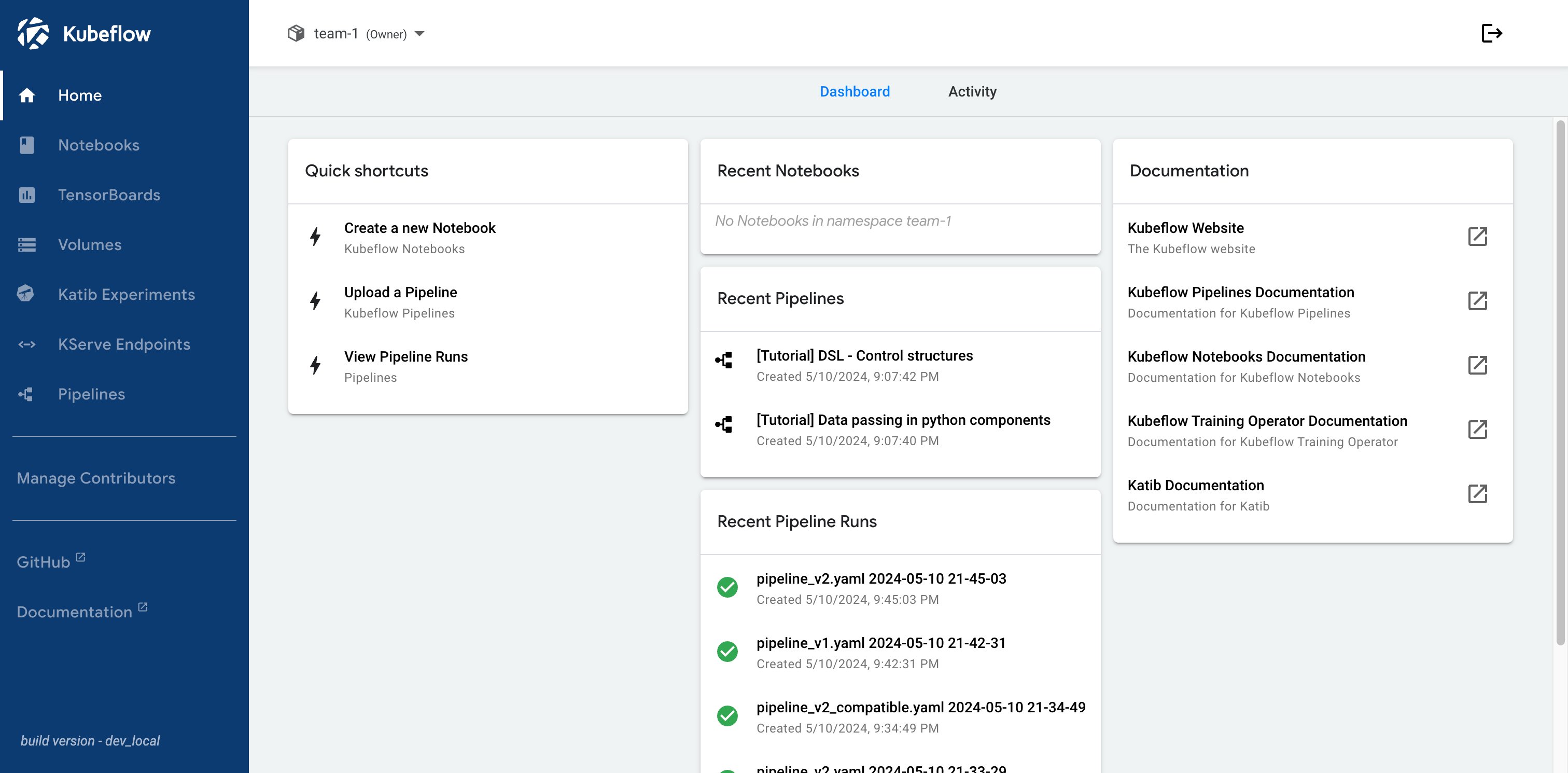
Navigation
Kubeflow and its components have a number of user interfaces which you access from the central dashboard.
Here is a list of the main pages, grouped by component.
Core Sections
The following sections are available in all Kubeflow deployments:
- Home: landing page for Kubeflow Central Dashboard
- Manage Contributors: manage contributors of profiles (namespaces) that you own
Kubeflow Notebooks
The following sections are available when Kubeflow Notebooks is installed:
- Notebooks: manage Kubeflow Notebooks
- TensorBoards: manage TensorBoard instances
- Volumes: manage Kubernetes PVC Volumes
Kubeflow Katib
The following sections are available when Katib is installed:
- Katib Experiments: manage Katib AutoML experiments
KServe
The following sections are available when KServe is installed:
- KServe Endpoints: manage deployed KServe model endpoints
Kubeflow Pipelines
When Kubeflow Pipelines is installed, you can select Pipelines from the sidebar:
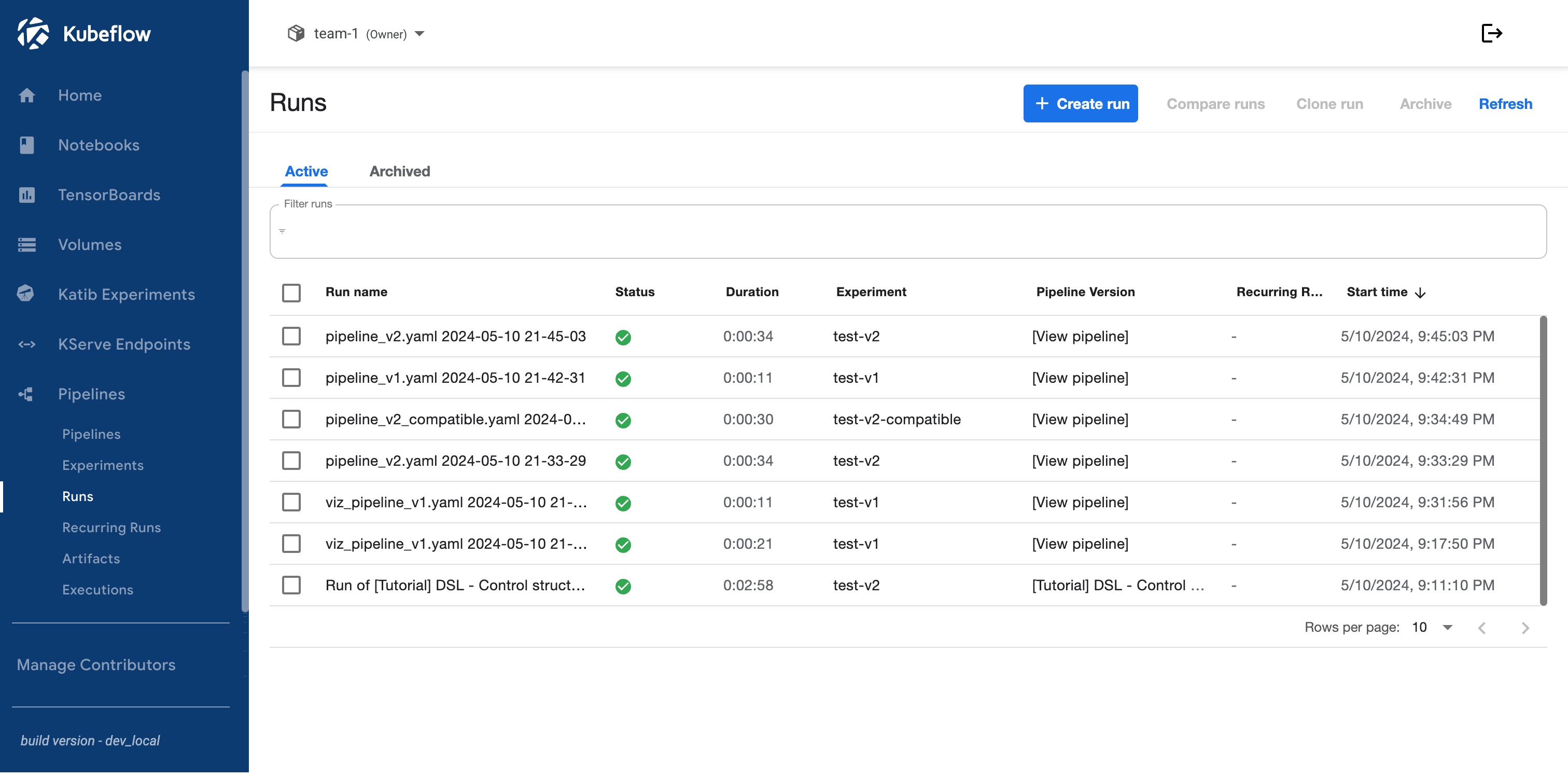
In the Pipelines section, you can access the following pages:
- Pipelines: manage pipeline definitions
- Experiments: manage pipeline experiments
- Runs: manage pipeline runs
- Recurring Runs: manage recurring pipeline runs
- Artifacts: track artifacts produced by pipelines stored in MLMD
- Executions: track executions of pipeline components stored in MLMD
Next steps
- Learn how to Access the Central Dashboard.
- Learn about Profiles and Namespaces.
Feedback
Was this page helpful?
Thank you for your feedback!
We're sorry this page wasn't helpful. If you have a moment, please share your feedback so we can improve.